What is Computer Graphics and its Application? A Complete Guide
Updated: August 14, 2024
72
Computer graphics is a famous field of computing that includes various tasks like creating, manipulating, and managing visual content. It uses digital means to perform these tasks. It encompasses a wide range of techniques and technologies for generating and handling visual images on computers. So, let’s explore the real knowledge about computer graphics and its application.
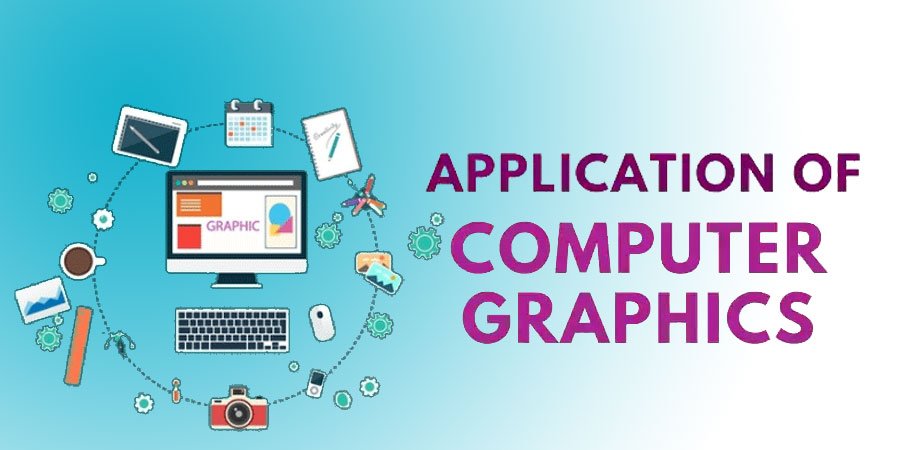
What is Computer Graphics and its Application?
What is Computer Graphics?
Computer graphics is the field of visual computing. It involves various tasks like creating, manipulating, and displaying images and animations using computers. It encompasses everything from designing visual content for applications. It is used to transform games to rendering realistic 3D models and simulations. Essentially, it’s about using technology to produce and manage visual representations on screens or in print. The frame Buffer is an integral part of computer graphics.
Application of Computer Graphics
Computer graphics use diverse range of digital concepts to complete its tasks. Here’s a comprehensive overview of the concepts and topics related to computer graphics and its applications:
1. Basic Concepts in Computer Graphics
1.1 Pixels and Resolution
- Pixels: It is the smallest unit of a digital image or display, representing a single point of color.
- Resolution: The number of pixels in each dimension of an image or a display often expressed as width × height (e.g. 1920 × 1080).
1.2 Color Models
- RGB (Red, Green, and Blue): Computer graphics use the most common color model for displays, where colors are created by combining red, green, and blue light in different levels.
- CMYK (Cyan, Magenta, Yellow, and Black): It is commonly used in color printing, representing colors as a combination of cyan, magenta, yellow, and black inks.
- HSV (Hue, Saturation, Value): Represents colors in terms of hue (type of color), saturation (color intensity level), and value (level of brightness).
1.3 Image Representation
- Raster Graphics: Most of the images are composed of a grid of pixels (e.g., JPEG, PNG).
- Vector Graphics: All the images represented by geometric shapes like points, lines, and curves (e.g., SVG).
2. Graphics Hardware
2.1 Display Devices
- Monitors: Include LCD, LED, and OLED screens. Each of these devices have different resolutions and color capabilities.
- Projectors: For displaying images on larger surfaces computer graphics are used. The projector is its common example.
2.2 Graphics Processing Unit (GPU)
- Purpose: Special type of hardware used by graphic designers for rendering graphics and performing parallel computations.
- Components: Includes cores for handling multiple tasks simultaneously, video memory (VRAM), and support for graphics APIs.
3. Rendering Techniques
3.1 2D Rendering
- Rasterization: The main task performed is to convert the vector graphics into a raster image.
- Anti-Aliasing: It is used to reduce the visual artifacts (jagged edges) in digital images.
3.2 3D Rendering
- Modeling: The main task of modeling technique is to creating 3D representations of objects using vertices, edges, and faces.
- Texturing: Computer Graphics use the texturing technique to apply the surface details to 3D models using images (textures).
- Lighting: Lighting technique is used to simulate the light sources and their effects on 3D objects.
- Shading: This technique is used to determine that how surfaces interact with light. Main types are flat shading, Gouraud shading, Phong shading.
- Ray Tracing: A technique for simulating realistic lighting by tracing rays of light as they interact with surfaces.
4. Animation
4.1 Keyframe Animation
- Definition: It is used to create animations by specifying keyframes (important frames) and interpolating the frames in between.
- Use: Commonly used in both 2D and 3D animations.
4.2 Motion Capture
- Technique: As the name suggest that it is related to the motion capturing. Recording the movement of objects or actors to animate digital characters.
4.3 Procedural Animation
- Definition: Generating animation algorithmically/programmable rather than manually creating frames. It follows a planned procedure for completing the task.
5. Computer Graphics Software
5.1 Image Editing Software
- Examples: The famous examples of editing software are Adobe Photoshop, GIMP, and Corel.
- Functions: The main task performed by the software mentioned above are editing and manipulating raster images.
5.2 3D Modeling Software
- Examples: The common examples are blender, Autodesk Maya, 3ds max.
- Functions: It is used to create and manipulate the 3D models.
5.3 Animation Software
- Examples: The famous examples of animation software are Adobe Animate, Toon Boom Harmony.
- Functions: They are used to create the 2D animations and motion graphics.
6. Applications of Computer Graphics
6.1 Entertainment and Media
- Video Games: 3D models, textures, and animations create immersive game worlds.
- Movies and TV: Visual effects (VFX), CGI, and animation.
6.2 Simulation and Training
- Flight Simulators: They are used for pilot training with realistic cockpit and environmental graphics. Used in aviation departments.
- Medical Simulation: The main purpose of these simulators is to visualize complex medical data and training for surgical procedures.
6.3 Design and Engineering
- CAD (Computer-Aided Design): It is frequently used software across the world. The main purpose of CAD is to design and visualize engineering drawings and prototypes.
- Architecture: It helps in making 3D models of buildings and virtual walkthroughs for civil works.
6. Virtual Reality (VR) and Augmented Reality (AR)
- VR: Virtual reality is used to create immersive 3D environments for various applications, from gaming to virtual tours.
- AR: Augmented reality is used to overlay digital graphics on the real world. It uses the devices like smartphones or AR glasses.
6. Education and Research
- Visualization: It is mainly used for graphing scientific data and creating simulations for educational purposes.
7. Advanced Topics
7.1 Computer Vision
- Definition: The software is supportive to computers. It helps them to interpret and understand visual information from the world.
- Applications: The computer vision technology is used for object recognition, image processing, and autonomous vehicles.
7.2 Real-Time Rendering
- Definition: These techniques are used for rendering images quickly enough to provide interactive experiences (e.g., in video games).
- Techniques: Use of optimizations and algorithms to maintain performance and visual quality.
Conclusion:
In summary, we have analyzed that computer graphics encompasses a wide range of techniques and technologies. Displaying graphics is one of the most common characteristics of computer. It is used to generate, manipulate, and display visual content. Its applications span across various fields including entertainment, simulation, design, and education, leveraging advances in hardware and software to create increasingly realistic and immersive experiences.
Please Write Your Comments