What is block diagram of computer? A Detailed Breakdown
Updated: August 14, 2024
67
A block diagram of a computer provides a simplified visual representation. It includes its major components and their interactions. It is used as a basic tool for understanding the architecture and operation of a computer system. A block diagram of a computer provides a broad overview of its major components and how they interact or perform in combination of each other.
What is block diagram of computer? A Detailed Breakdown
Block Diagram Representation
In a block diagram, these components are represented as blocks connected by lines that illustrate data flow and interaction. The CPU as the brain of a computer is usually at the centre. The arrows are showing connections to memory, input/output devices, storage, and the bus system. The diagram helps to visually organize the components and their relationships, making it easier to understand how data and instructions are processed within the computer system.
By examining a block diagram, one can gain a clear overview of the characteristics of computer, internal architecture, how data is transferred and processed, and how different components interact to perform computing tasks.
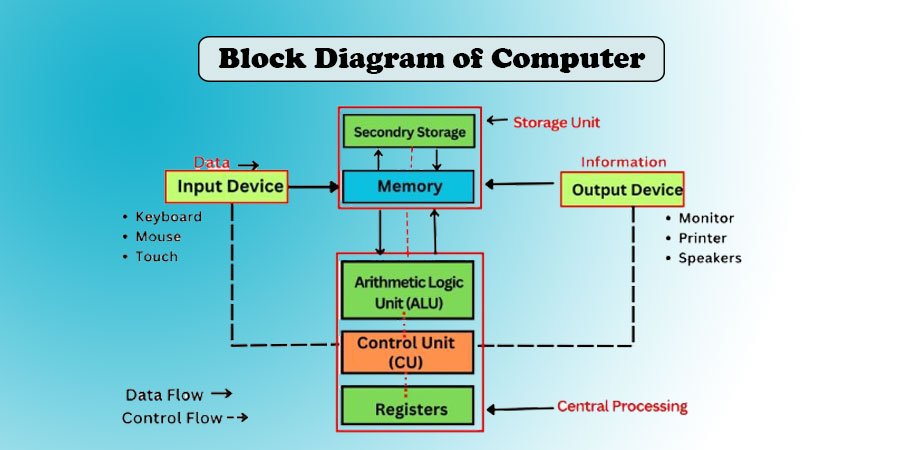
Here’s a detailed explanation of the typical components and their functions as depicted Block Diagram Representation
In a block diagram, these components are represented as blocks connected by lines that illustrate data flow and interaction. The CPU is usually at the centre, with arrows showing connections to memory, input/output devices, frame buffer, storage, and the bus system. The diagram helps to visually organize the components and their relationships, making it easier to understand how data and instructions are processed within the computer system.
By examining a block diagram, one can gain a clear overview of the computer’s internal architecture, how data is transferred and processed, applications of computer graphics, and how different components interact to perform computing tasks.d in a computer block diagram:
1. Central Processing Unit (CPU)
- Description: Generally dubbed as the “brain” of the computer, the CPU is responsible for executing instructions from user and processing data.
- Components:
- Arithmetic Logic Unit (ALU): Performs arithmetic and logical operations.
- Control Unit (CU): Directs CPU operations by interpreting instructions from memory and issuing commands to other components.
- Registers: They are small, fast storage locations within the CPU used to hold temporary data and instructions.
2. Memory
- Description: Stores data and instructions. Provides the stored data to CPU to execute the commands or instructions.
- Components:
- Random Access Memory (RAM): RAM is also called a temporary storage of a computer. It is used to hold data and instructions that are actively being used or processed. It is volatile, meaning data is lost when power is off.
- Read-Only Memory (ROM): Opposite to Ram, it is a permanent storage of the computer. It contains the computer’s firmware or BIOS, which is essential for booting the computer. It is non-volatile, retaining data without power.
3. Input Devices
- Description: Input devices are used to enter the data into the computer.
- Examples: The common examples of input devices are Keyboard, mouse, and scanner.
- Function: Input device will convert physical actions or inputs into digital signals. These digital signals are processed by the computer.
4. Output Devices
- Description: Output devices are used to present data from the computer to the user. It is the final representation of the task executed by a computer.
- Examples: The common examples of output devices are monitor, printer, and speakers.
- Function: The devices receive digital signals from the computer and convert them into human-readable forms or other physical outputs.
5. Storage
- Description: It is used to store the data for Long-term and used to retain the data files and applications.
- Components:
- Hard Disk Drive (HDD): Magnetic storage device is used to store large volumes of data. It is also used to transfer the data from one memory t other.
- Solid State Drive (SSD): A faster storage device as compared to hard disk drive. It uses flash memory for quicker data access and retrieval.
- Optical Drives: (e.g., CD/DVD/Blu-ray) Optical drives are used for reading and writing optical discs. The common examples are CD, DVD, and Blu-Ray.
6. Bus
- Description: It is a communication system that transfers data between components. You can say it a data transport device.
- Components:
- Data Bus: The main function of data bus is to carry data between the CPU, memory, and other components.
- Address Bus: The main function of address bus is to carry addresses from the CPU to memory to specify which location to read from or write to.
- Control Bus: Carries control signals from the CPU to other components to manage and coordinate activities.
7. Motherboard
- Description: It is the main circuit board of computer that houses the CPU, memory, and other components. The major task of motherboard is to connect all hardware components and facilitate communication between them.
- Components: Includes slots for RAM, expansion slots for additional cards (e.g., graphics, network), and connectors for storage and input/output devices.
8. Power Supply Unit (PSU)
- Description: It converts electrical power from an outlet into usable power for the computer’s components.
- Function: Power supply provides various voltages required by different parts of the computer and ensures stable operation.
9. Expansion Cards
- Description: Additional cards that can be installed to add functionality or improve performance.
- Examples: Graphics cards, sound cards, network interface cards (NICs).
- Function: Enhance or add capabilities to the computer, such as better graphics processing or improved audio performance.
Conclusion:
So, we can easily understand key functions of a computer with a block diagram. It highlights how key components like the CPU, memory, storage, input and output devices, and the motherboard interact to process and manage data.
It illustrates the main role of each component, from the CPU executing instructions to memory storing data and the bus system facilitating communication. This diagram provides a clear overview of the computer’s architecture and how each part contributes to its overall function.
Please Write Your Comments