How to Prevent Eye Damage from Phones: A Comprehensive Guide
Updated: October 3, 2024
43
In our increasingly digital world, smartphones have become essential tools for communication, entertainment, and productivity. However, extended phone usage can lead to digital eye strain, a condition affecting many individuals today. This article explores ways to protect your eyes from potential damage caused by phone screens, addressing various aspects of eye health, preventative measures, and practical tips.
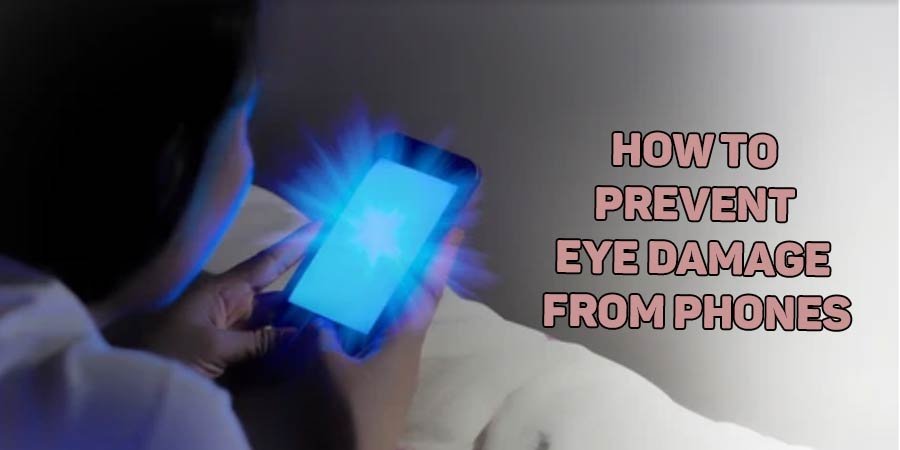
How to Prevent Eye Damage from Phones: A Comprehensive Guide
Eye Health across Different Age Groups
Eye health varies significantly across different age groups, necessitating tailored approaches. By understanding these age-specific needs, we can better advocate for appropriate eye care and preventive measures throughout life.
Effect of mobile on eyes of child: Children often require eye exams to detect vision issues early, as problems can affect learning and development.
Teenagers are at risk of digital eye strain due to increased screen time, making regular check-ups essential to monitor changes.
Adults should have comprehensive exams every two years, focusing on age-related conditions like presbyopia.
Seniors face heightened risks for glaucoma, cataracts, and macular degeneration, warranting annual check-ups.
Ways to Protect Your Eyes from Phone Damage
1. Understanding Digital Eye Strain
Digital eye strain, also known as computer vision syndrome, refers to a group of eye and vision-related problems that result from prolonged use of digital devices. Symptoms can include blurred vision, dry eyes, headaches, and eye fatigue. Awareness of these symptoms is crucial for anyone spending significant time on their phones.
2. The Impact of Blue Light Exposure
One of the key factors contributing to digital eye strain is blue light exposure. Smartphones emit blue light, which can interfere with sleep patterns and cause discomfort. Studies suggest that prolonged exposure may lead to retinal damage over time. To mitigate this, consider using screen filters or blue light-blocking glasses, which can help reduce exposure and enhance visual comfort.
3. Screen Time Management
Effective screen time management is vital in preventing eye damage. Aim to limit your phone usage by setting daily boundaries. The American Academy of Ophthalmology recommends following the 20-20-20 rule: every 20 minutes, take a 20-second break and look at something 20 feet away. This simple practice helps alleviate eye fatigue and allows your eyes to rest.
4. Recognizing Symptoms of Eye Fatigue
Eye fatigue is a common issue among smartphone users. Symptoms may include dryness, irritation, or a feeling of heaviness in the eyes. If you notice these signs, it may be time to reassess your phone habits and implement strategies to improve your eye health.
5. Importance of Vision Care
Regular vision care is essential for maintaining healthy eyes. Schedule routine eye exams to monitor your eye health, and discuss any concerns with your eye care professional. They can provide tailored advice and may suggest specialized lenses for screen use.
6. Preventative Measures for Eye Protection
Incorporating preventative measures into your daily routine can significantly reduce the risk of eye damage. Consider the following tips:
- Adjust Screen Brightness: Ensure your phone’s brightness is adjusted to match your surroundings. Excessive brightness can strain your eyes.
- Maintain Proper Posture and Viewing Distance: Hold your phone at least 16 to 18 inches away from your eyes and maintain a neutral posture. This helps reduce strain on your neck and eyes.
- Increase Blinking Frequency: People tend to blink less while using devices, leading to dryness. Make a conscious effort to blink regularly to keep your eyes moist.
6. Ergonomics: Creating a Comfortable Environment
Ergonomics plays a crucial role in eye comfort. Set up a comfortable space for phone usage, ensuring good lighting and a supportive posture. Consider using a stand to keep your phone at eye level, which can help prevent neck and eye strain.
7. Exercises to Relieve Eye Fatigue
Simple exercises can help relieve eye fatigue. Try the following:
- Palming: Rub your hands together to warm them, and then gently cup your palms over your closed eyes for a minute.
- Eye Rolling: Roll your eyes in a circular motion to relax the eye muscles.
- Focusing: Hold your finger a few inches away from your face, focus on it, and then shift your gaze to a distant object. Repeat several times.
8. Light Sensitivity and Its Effects
Many people experience light sensitivity when using smartphones, especially in dim lighting. If you find yourself squinting or feeling discomfort in bright environments, it may be beneficial to invest in photochromic lenses or blue light filters to enhance comfort during phone use.
9. The Effectiveness of Blue Light Glasses
Are blue light glasses effective? While research is ongoing, many users report reduced eye strain and improved comfort when using these glasses. They can be a worthwhile investment, especially for those who spend long hours on their devices.
10. The Importance of Regular Eye Check-Ups
Regular eye check-ups are essential for maintaining optimal eye health and early detection of potential issues. Many eye conditions, such as glaucoma and macular degeneration, can develop without noticeable symptoms until they progress significantly. Routine exams help identify these problems early, allowing for timely intervention and better treatment outcomes.
Personal Experience: A friend of mine discovered early signs of cataracts during a routine check-up, enabling her to take preventive measures before her vision deteriorated further.
Additionally, eye exams aren’t just for those with existing vision problems; they’re crucial for everyone, regardless of age. Children can benefit from assessments to ensure proper visual development, while adults should monitor for age-related changes. Regular check-ups also provide opportunities to discuss lifestyle factors affecting eye health, such as screen time and nutrition. Ultimately, prioritizing eye care through regular check-ups can lead to improved vision and a higher quality of life, making it a vital component of overall health management.
Conclusion
Protecting your eyes from potential damage caused by smartphones is essential in today’s digital age. By understanding digital eye strain, managing your screen time, and implementing various preventative measures, you can significantly enhance your eye health. Regular vision care, ergonomic practices, and mindful usage will ensure that your smartphone remains a beneficial tool rather than a source of discomfort. Remember, small changes can lead to significant improvements in your overall eye health and well-being.
FREQUENTLY ASKED QUESTIONS
Symptoms of digital eye strain include:
What are the symptoms of digital eye strain?
Symptoms of digital eye strain include:
- Dry eyes, blurred vision
- Headaches
- Difficulty focusing.
- Many people experience discomfort after prolonged screen use, which can lead to fatigue and irritability.
If these symptoms persist, it’s essential to assess your screen habits and consider implementing breaks or reducing overall screen time to alleviate discomfort.
Blue light emitted from screens can disrupt sleep patterns and cause eye discomfort. Prolonged exposure may lead to:
- Digital eye strain
- Could potentially contribute to retinal damage over time.
While research is ongoing, minimizing blue light exposure, especially in the evening can help protect your eyes and improve sleep quality. It will lead to better overall well-being.
What are effective ways to reduce screen time?
To effectively reduce screen time follow these simple tips:
- Set daily limits for device use.
- Schedule designated offline activities.
- Engage in hobbies that don’t involve screens.
- Utilizing apps that track usage can provide insights into your habits, helping you make conscious decisions.
- Additionally, taking regular breaks, such as implementing the 20-20-20 rule, encourages more balanced screen time.
How can I protect my eyes from phone screens?
To protect your eyes from phone screens:
- Adjust brightness to match your environment.
- Maintain an appropriate distance (about 16-18 inches).
- Use blue light filters or glasses.
- Incorporate regular breaks, following the 20-20-20 rule, to allow your eyes to rest.
- Staying hydrated.
- Practicing eye exercises can also help maintain overall eye health.
What are the best practices for using a smartphone?
Best practices for smartphone use include:
- Holding the device at eye level to reduce neck strain.
- Using the night mode feature to minimize blue light exposure.
- Following the 20-20-20 rule helps prevent digital eye strain.
- Take regular breaks.
- Adjust screen brightness.
- Use ergonomic accessories to enhance comfort during use.
How often should I take breaks from my phone?
It’s recommended to take a break from your phone every 20 minutes by following the 20-20-20 rule:
- Look at something 20 feet away for at least 20 seconds. This helps reduce eye fatigue and discomfort.
- Incorporating short breaks throughout your day can significantly improve eye comfort and overall productivity.
What exercises can help relieve eye fatigue?
To relieve eye fatigue, try simple exercises like:
- Palming.
- Rubbing your hands together.
- Gently placing them over closed eyes for a minute.
- Eye rolling and focusing on distant objects also help relax eye muscles.
Incorporating these exercises into your routine can alleviate discomfort and refresh your eyes after prolonged screen use.
Are blue light glasses effective?
Many users report that blue light glasses effectively reduce eye strain and improve comfort during extended screen use. While individual experiences may vary, these glasses may help filter out harmful blue light, particularly during evening use. Ongoing research continues to explore their long-term effectiveness, making them a potentially beneficial option for frequent device users.
How can screen brightness impact eye health?
Improving phone usage ergonomically involves:
- Maintaining good posture.
- Holding the device at eye level to prevent neck strain.
- Use a stand for better positioning.
- Ensure adequate lighting to reduce glare.
- Regularly adjust your seating and screen distance to create a comfortable setup.
- Promoting healthier habits and reducing the risk of discomfort.
Please Write Your Comments